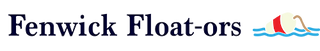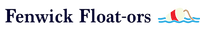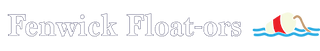Personalize a Fenwick Float-ors® Buoy
We want you to be happy with your personalized Fenwick Float-ors® Buoy purchase.




We have many designs available on our Fenwick Float-ors® Buoys as well as our striped buoys with no additional art / designs. Each Fenwick Float-ors® Buoy may be personalized.
- PLEASE NOTE: each design may have different "available" locations where personalization may be added.
- There is no extra charge for personalization. *
- PLEASE NOTE: personalized items may not be returned or exchanged.
To request to have personalization added to a buoy...
- 1. Search "personalized buoy" on www.fenwickfloators.com.
- 2. Find the "personalized Fenwick Float-ors® Buoy" you would like to get personalized.
- 3. Add "Requested text" or "None" to the available text preview fields*. As you type, a preview of where the personalization will appear on the buoy will be created (If "None" has been entered this area will not be personalized).
- 4. When you are happy with the personalization to be added, select add to cart.
- 5. The item will be added to your shopping cart with a "preview image" that shows the location(s) of the personalization on the buoy. (A "Preview Image" button is available. this will show the buoy with the same added text in a separate window).
- 7. Please review the "Preview Image" in your cart.
- PLEASE NOTE: personalized items may not be returned or exchanged.
- 8. If everything looks good continue to place your order or continue shopping.
-------------------------------
- * "available - text preview fields" - On the personalization page for each Fenwick Float-ors® Buoy, you will see available text boxes that will create a preview of the decorated buoy. This is to show location only.
- This personalization is done by hand. The font will be similar to the style shown on the images on this page but will vary depending on the artist, and what is being added.
- * In personalization requests, if the word "and" is requested, the "&" symbol may be used.
- Personalization is done in Black.
- * Personalization will be placed in available areas on the "front" side of the buoy. (The "front" side is the side with the design if one has been added.)
- PLEASE remember to add any desired text, including: the, at, with, on... for example: a buoy that has the words "Happy Hour" in the design "with Jane & Rob" or "at The Dock" is often added.